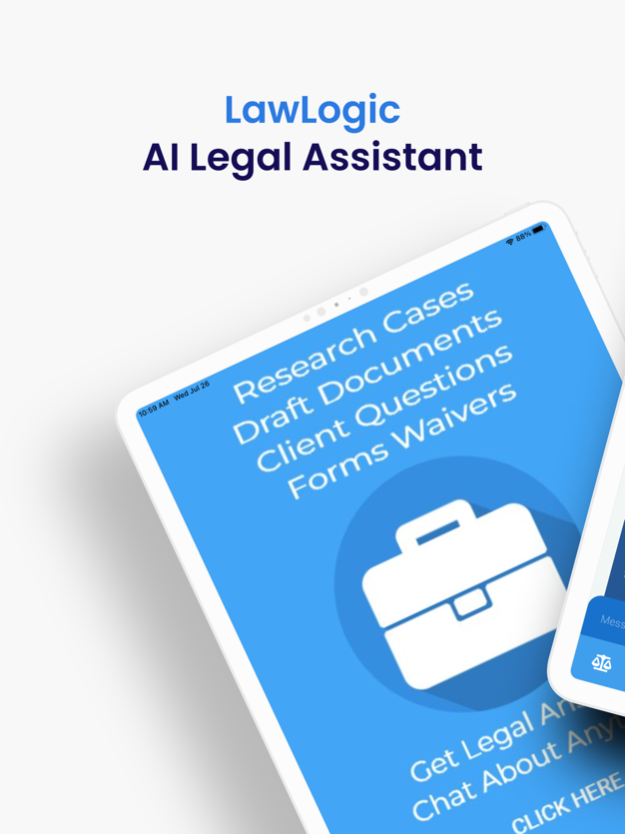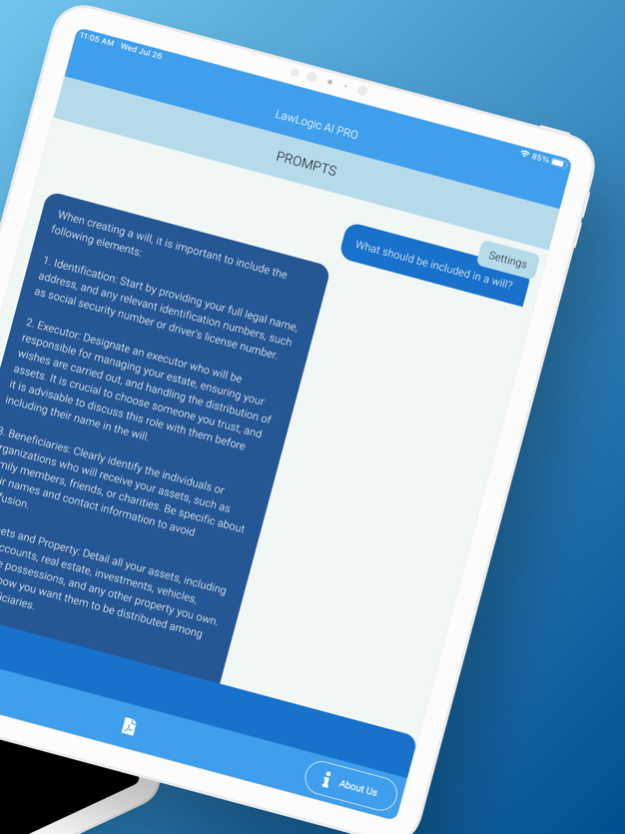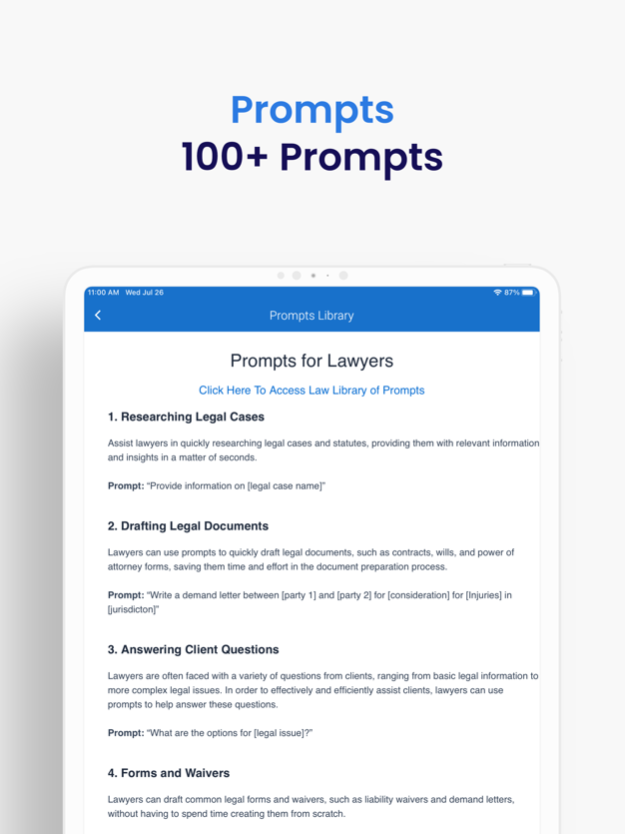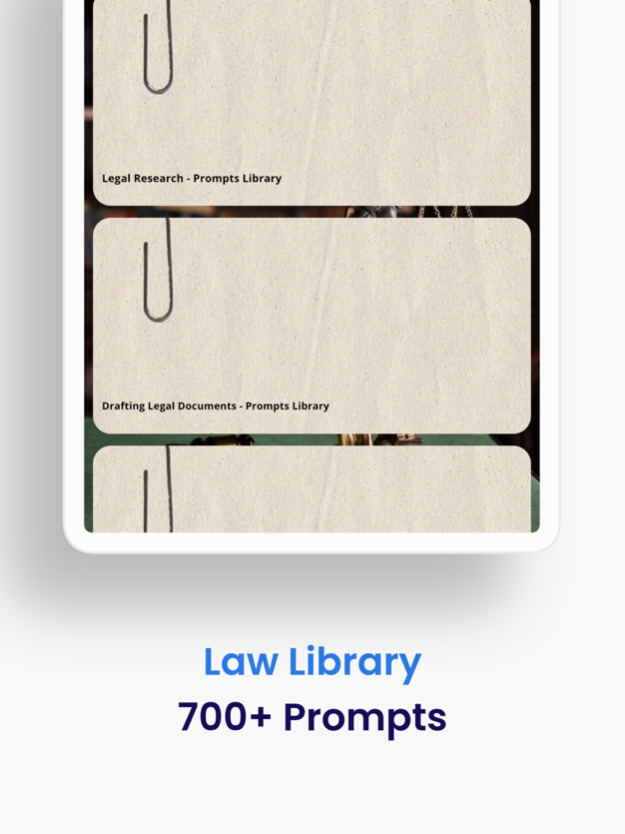LawLogic AI Legal Assistant 1048
Paid Version
Publisher Description
What can you do with LawLogic AI Assistant? a better question is What Can't you do? Here are some ideas you can ask LawLogic AI Legal Assistant to do for you:
[Researching Legal Cases ]
Assist lawyers in quickly researching legal cases and statutes, providing them with relevant information and insights in a matter of seconds.
Prompt: “Provide information on [legal case name]”
【Drafting Legal Documents 】
Lawyers can use prompts to quickly draft legal documents, such as contracts, wills, and power of attorney forms, saving them time and effort in the document preparation process.
Prompt: “Write a demand letter between [party 1] and [party 2] for [consideration] for [Injuries] in [jurisdiction]”
【Answering Client Questions 】
Lawyers are often faced with a variety of questions from clients, ranging from basic legal information to more complex legal issues. In order to effectively and efficiently assist clients, lawyers can use prompts to help answer these questions.
Prompt: “What are the options for [legal issue]?”
【Forms and Waivers 】
Lawyers can draft common legal forms and waivers, such as liability waivers and demand letters, without having to spend time creating them from scratch.
Prompt: “Draft a liability waiver for [service/product] with [terms/conditions]”
【Contract Review 】
Lawyers can review contracts and provide insights into important terms and conditions, without having to spend hours reading through complex legal language.
Prompt: “Please review the following contract and provide me with a summary of its purpose, the three most crucial terms, the duration of the contract, and what the consideration for the contract is: [copy and paste contract]”
【Compare agreements 】
Quickly compare two legal documents using our AI-powered tool. Upload PDFs, click "compare," and view the differences side by side.
【Create an agreement 】
Create a tailored legal agreement to meet your needs. Simply enter the necessary information in the fields (skip any if needed) and receive a concise brief.
By using LawLogic AI Assistant, lawyers can save time and effort in their daily tasks, allowing them to focus on more important aspects of their work, such as strategy and client relationships. Additionally, LawLogic AI Assistant can be used by lawyers to improve the quality of their work, as it provides them with relevant information and insights to support their decision making.
Translate Any Language
Includes:
- 700+ Prompts to take performance to new level
- A ChatPDF module to efficiently simplifies legal documents. Simply upload a PDF and click "summarize".
And much more!
* No watching ads to get more use credits
* No need to create an login/account,
* No need to sign in with email to use
* No need for use credits
* No monthly or annual subscription fee
* No pay as you use credits
* No 3 day trial needed
* YES, One time fee, download and start enjoying ChatGenius AI with UNLIMITED uses Forever!
Experience the future of AI with LawLogic AI Assistant and take your legal and lawyer expertise to new heights
Apr 4, 2024
Version 1048
PticeIncrease
BugFixes
About LawLogic AI Legal Assistant
LawLogic AI Legal Assistant is a paid app for iOS published in the Office Suites & Tools list of apps, part of Business.
The company that develops LawLogic AI Legal Assistant is Christopher Wilson. The latest version released by its developer is 1048.
To install LawLogic AI Legal Assistant on your iOS device, just click the green Continue To App button above to start the installation process. The app is listed on our website since 2024-04-04 and was downloaded 0 times. We have already checked if the download link is safe, however for your own protection we recommend that you scan the downloaded app with your antivirus. Your antivirus may detect the LawLogic AI Legal Assistant as malware if the download link is broken.
How to install LawLogic AI Legal Assistant on your iOS device:
- Click on the Continue To App button on our website. This will redirect you to the App Store.
- Once the LawLogic AI Legal Assistant is shown in the iTunes listing of your iOS device, you can start its download and installation. Tap on the GET button to the right of the app to start downloading it.
- If you are not logged-in the iOS appstore app, you'll be prompted for your your Apple ID and/or password.
- After LawLogic AI Legal Assistant is downloaded, you'll see an INSTALL button to the right. Tap on it to start the actual installation of the iOS app.
- Once installation is finished you can tap on the OPEN button to start it. Its icon will also be added to your device home screen.